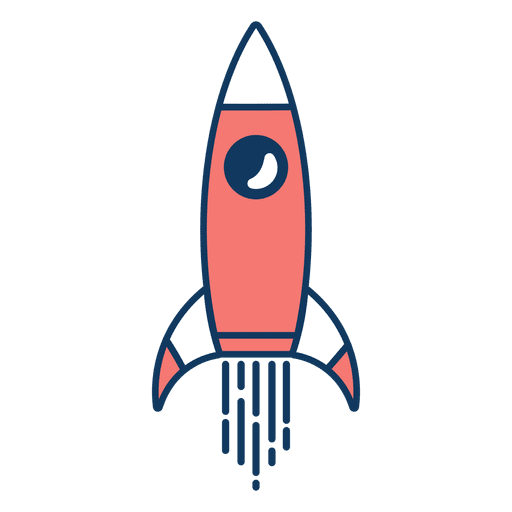Thunder Flies in Monitor: How to Remove and Prevent Tiny Bugs from Entering Your Screen
 Saif Ullah
09 May, 2025
3 mins read
3
Saif Ullah
09 May, 2025
3 mins read
3

If thunder flies (also known as thrips or thunderbugs) have gotten inside your monitor, it's likely because of their tiny size — they can squeeze through small gaps like vents or seams around the screen. Here's what you can do:
🔧 Immediate Steps
- Do NOT press the screen hard – This can damage the display.
- Turn off the monitor for a few hours — sometimes they will move toward the light when turned back on and exit on their own.
- Use a bright flashlight – Shine it at the edges to lure them out (they are attracted to light).
- Gently tap the monitor frame (not the screen) — This may help dislodge them and make them move.
🧼 Cleaning Tips (if accessible)
- If you are comfortable disassembling the monitor and it's out of warranty, you can carefully open it and clean the inside using a compressed air blower.
- Otherwise, visit a professional technician or service center.
ðŸ›¡ï¸ Prevent Future Entry
- Use your monitor in a dust-free, cool environment.
- Close windows during stormy weather when thrips are more active.
- You can also lightly cover monitor vents with fine mesh cloth to block entry.
Written By:
Saif Ullah
0 claps
0 Comment



Hotels at your convenience
Now choose your stay according to your preference. From finding a place for your dream destination or a mere weekend getaway to business accommodations or brief stay, we have got you covered. Explore hotels as per your mood.