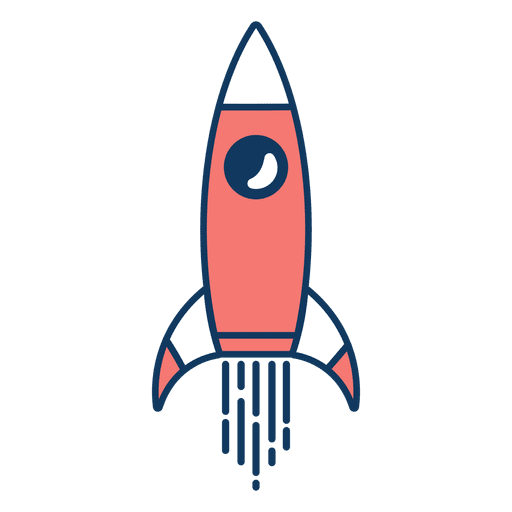Understanding Google Trends: How to Use It for Insights, Research, and Strategy
 Harry David
22 Aug, 2025
11 mins read
21
Harry David
22 Aug, 2025
11 mins read
21

Google Trends is a powerful free tool that shows you exactly that—what the world (or a specific region) is curious about in real time.
Launched in 2006, Google Trends allows users to track the popularity of search queries across time, geography, and categories. From forecasting consumer demand to analyzing public sentiment during an election, the tool has a wide range of applications. In fact, it’s become a go-to platform for keyword research, SEO planning, market analysis, and even academic research.
This article explores what Google Trends is, how it works, why it’s useful, and how you can start using it to your advantage.
How Google Trends Works
At its core, Google Trends analyzes a portion of Google’s massive search data and visualizes it to show interest over time. But it doesn’t display raw search volume. Instead, it indexes the popularity of a search term on a scale from 0 to 100, with 100 representing peak popularity for a given time and region.
Let’s break down what Google Trends data shows:
- Interest Over Time: A graph showing how search interest changes.
- Interest by Region: A geographic breakdown of where searches are most popular.
- Related Topics and Queries: Terms and subjects that are growing in relevance.
- Trending Searches: Real-time spikes in interest (daily and hourly).
- Comparisons: Users can compare up to five search terms simultaneously.
By aggregating anonymized search data, Google Trends provides a real-time view of what’s on people’s minds.
Key Features of Google Trends
1. Explore Tool
This is the main dashboard where you can enter any search term and see how it performs. You can filter the data by:
- Region (global or country-specific)
- Time range (past hour, day, 30 days, 5 years, or custom)
- Categories (health, science, tech, etc.)
- Search Type (Web Search, YouTube, News, Google Shopping, Images)
2. Trending Searches
This section shows what’s trending on Google at the moment, updated daily and in real time. These spikes often reflect breaking news, sports events, viral trends, or product launches.
3. Year in Search
At the end of each year, Google Trends publishes its "Year in Search" report—highlighting the top queries, people, events, and memes that defined the year.
4. Related Queries and Topics
Google Trends goes beyond your search term to show related searches, which helps identify emerging topics or find broader interest areas.
5. Data Download
You can download search trend data as a CSV file, which is ideal for researchers, journalists, and marketers who want to do further analysis.
Benefits of Using Google Trends
✅ SEO and Content Strategy
For digital marketers and content creators, Google Trends is invaluable for:
- Finding seasonal keywords
- Identifying long-tail keyword variations
- Understanding when to publish content for maximum visibility
- Tracking interest spikes during product launches or events
✅ Market Research
Entrepreneurs and businesses can use Google Trends to:
- Gauge interest in a new product or niche
- Compare competitors by brand name
- Identify regional demand
- Spot trends before they peak
✅ Academic and Journalistic Research
Scholars and reporters can use Google Trends to:
- Track public sentiment over time
- Understand how interest in social, political, or economic topics changes
- Back up their arguments with real-time, data-driven insights
✅ Social Media and Campaign Planning
Trends can be used to align marketing messages, hashtags, or promotions with what’s trending right now—boosting engagement.
Real-World Use Cases of Google Trends
🛒 E-Commerce Timing
Retailers use Google Trends to plan product promotions. For example, searches for "Halloween costumes" spike every October, while "Black Friday deals" peak in November. Businesses align their marketing calendars with these seasonal patterns.
📰 News Outlets & Publishers
Journalists monitor Google Trends to find story ideas and track audience interest in unfolding events like elections, celebrity deaths, or global crises.
💡 Startups and Niche Businesses
Founders use Google Trends to test the popularity of new business ideas. For instance, if searches for “vegan protein powder†are climbing steadily, it may signal a growing market.
🎓 Academic Papers and Research
Psychologists, sociologists, and economists use the platform to analyze public behavior—like studying the correlation between anxiety-related searches and major world events.
How to Interpret Google Trends Data Effectively
Understanding how to interpret the data is just as important as accessing it. Here are some tips:
- It’s Relative, Not Absolute: A value of 100 doesn’t mean there were 100 searches—it means that’s the peak popularity for the term in the selected time and region.
- Spikes Are Contextual: A sudden increase might reflect a news event, not an organic trend.
- Use Comparisons: Comparing multiple keywords can help provide context and depth.
- Check Consistency: A trend is only valuable if it's consistent or shows sustainable growth.
Limitations of Google Trends
While powerful, Google Trends isn’t perfect:
- Lacks Precise Search Volume: You can’t see exact search numbers.
- Sampled Data: The data is based on a sample, not the full volume of searches.
- Can Be Misleading Without Context: Sudden spikes might be momentary and not reflect long-term interest.
- Ambiguity of Search Terms: Words with multiple meanings may show skewed results (e.g., “Java†as coffee vs. programming).
Tips for Getting the Most Out of Google Trends
- Use Specific Phrases: “Buy iPhone 15 Pro Max†gives more accurate results than just “iPhone.â€
- Combine with Keyword Tools: Use in conjunction with tools like Google Keyword Planner, Ahrefs, or Ubersuggest.
- Visualize Trends: Use Google Data Studio or Excel to create visual dashboards from downloaded data.
- Monitor Over Time: Revisit your topics monthly to spot changes.
- Compare Across Regions: Local SEO efforts benefit greatly from geographic trend data.
Google Trends in 2025: What’s New?
As of 2025, Google Trends has integrated more real-time tracking and visual features, including:
- AI-Powered Predictive Trends: Machine learning now suggests future trend forecasts.
- Voice Search Tracking: More data is now pulled from Google Assistant and Android voice searches.
- Deeper YouTube Integration: Helps track video-related search queries for content creators.
- Mobile Insights: Tracks mobile vs. desktop trends, aiding mobile-first marketing strategies.
Conclusion: A Free Tool with Infinite Value
Google Trends remains one of the most underutilized free tools available today. Whether you’re launching a blog, building a product, or writing a thesis, the insights it offers can help you make smarter, data-driven decisions. It’s not just about keywords—it's about understanding what people care about, when they care about it, and how that changes over time.
For anyone working in digital, academic, or creative industries, learning how to use Google Trends isn’t just useful—it’s essential.
Written By:
Harry David



Hotels at your convenience
Now choose your stay according to your preference. From finding a place for your dream destination or a mere weekend getaway to business accommodations or brief stay, we have got you covered. Explore hotels as per your mood.