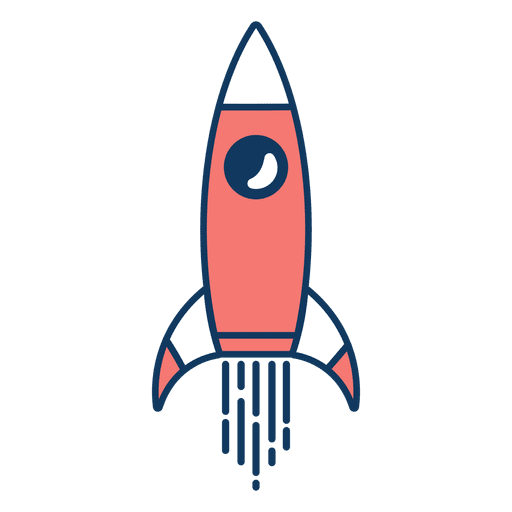How to Make an Interactive Map with a Map Maker
 Syed Zurnain Abbas
22 Feb, 2025
4 mins read
61
Syed Zurnain Abbas
22 Feb, 2025
4 mins read
61

Creating an interactive map can be a game-changer for travel planning, business directories, event management, and storytelling. Whether you're plotting a road trip or designing a visual guide for your business, using a map maker makes the process easy and efficient. Digital mapping platforms, like Mapme, provide user-friendly tools to design custom maps with interactive elements, media integration, and data organization.
What is a Map Maker?
A map maker is an online tool that allows users to create, customize, and share maps without the need for coding or advanced GIS knowledge. These platforms enable users to add locations, categorize data, and enhance maps with images and videos.
Mapme, for instance, is a powerful map maker that offers a drag-and-drop interface, multi-level categorization, and easy data import via CSV or Google Sheets. This makes it an excellent solution for businesses, educators, and travel enthusiasts looking to create engaging and interactive maps.
Benefits of Using a Custom Map
Using custom maps offers several advantages, including:
- Personalization: Tailor your map to specific needs by adding markers, custom styles, and media.
- Better Data Organization: Categorize locations, apply filters, and organize map elements for better clarity.
- Easy Sharing & Embedding: Many platforms, including Mapme, allow users to embed maps on websites and share them via social media.
- Improved Engagement: Interactive features such as images, videos, and pop-ups make custom maps more engaging for viewers.
How to Make an Interactive Map
1. Choose the Right Map Maker
Select a map maker that suits your needs. Look for one with an intuitive interface, customization options, and easy data import.
2. Add Locations & Data
Input your locations manually or import data from a spreadsheet. Mapme allows CSV or Google Sheets imports, making it simple to upload multiple locations at once.
3. Customize Your Map
Enhance your custom maps with colors, categories, and media integration. Mapme supports images, PDFs, and videos, helping bring maps to life.
4. Organize & Filter Data
Use multi-level categories and filtering options to ensure your map remains easy to navigate.
5. Share & Embed
Once your map is ready, share it via social media or embed it on your website. Mapme provides embedding options, allowing for seamless integration.
Conclusion
A well-designed custom map enhances visualization, organization, and engagement. Whether for travel, business, or educational purposes, an intuitive map maker like Mapme simplifies the process. Start creating your own interactive map today and unlock new possibilities for presenting location-based information effectively.
Written By:
Syed Zurnain Abbas



Hotels at your convenience
Now choose your stay according to your preference. From finding a place for your dream destination or a mere weekend getaway to business accommodations or brief stay, we have got you covered. Explore hotels as per your mood.