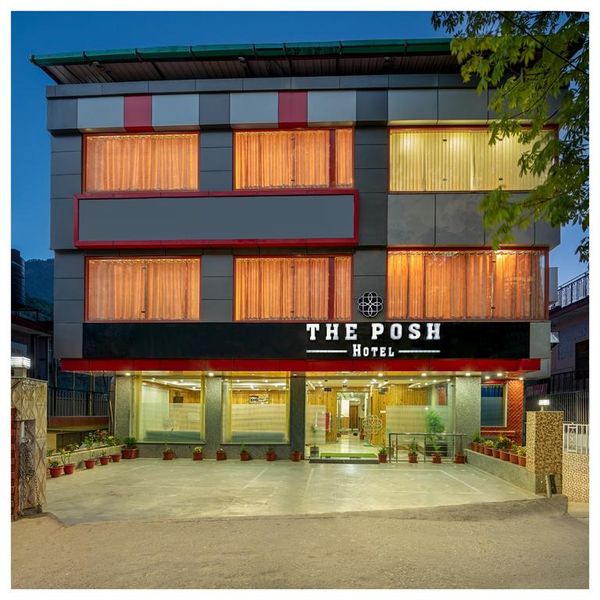Top Gaming Upgrades for Enhanced Performance
 Ron Johnson
23 May, 2025
8 mins read
25
Ron Johnson
23 May, 2025
8 mins read
25

Performance is crucial in the fast-paced world of digital gaming nowadays. The correct hardware and software modifications can significantly impact your overall gaming experience, regardless of whether you're a casual player or a serious competitor. Investing in your gaming setup isn't just about aesthetics; it's also about staying ahead of the curve, preserving immersion, and obtaining a competitive edge. Benefits include faster load times and smoother frame rates. Performance optimization has become essential as online gaming becomes more intense and games grow more graphically demanding.
Graphics Cards: Visual Power's Core
For any gaming setup, a high-performance graphics card (GPU) is one of the most important additions. The intricate graphics, textures, and effects that characterize contemporary games are rendered on the GPU. A modern GPU, like an AMD Radeon RX 7900 XT or NVIDIA GeForce RTX 4070, can significantly increase your frame rates, visual quality, and overall gaming fluidity. While DLSS (Deep Learning Super Sampling) improves efficiency without sacrificing visual quality, Ray Tracing technology, which is included in more recent cards, improves lighting realism.
Think about the resolution and refresh rate of your monitor when choosing a GPU. For 1440p or 4K gaming, a top-tier card is necessary, particularly for fast-paced games like racing and first-person shooters. Make sure your PC chassis has enough airflow to avoid overheating and that your power supply unit (PSU) can manage the additional power draw.
SSDs versus HDDs for Faster Storage
Hard disk drives (HDDs) are no longer the exclusive option for game storage. Because of their exceptional speed and dependability, solid-state drives (SSDs) have emerged as the industry standard for dedicated gamers. An SSD speeds up boot times, speeds up texture streaming in open-world games, and drastically cuts down on game load times.
Choose an NVMe SSD for optimal performance, as it provides quicker data transfer rates than conventional SATA SSDs. In order to fit your library, think about adding a 1TB or 2TB SSD because game files are getting bigger—some titles are now over 100GB. A cost-effective method of striking a balance between performance and storage is to store your operating system and regularly played games on the SSD and archive older games on an HDD.
Peripheral upgrades and accessories
Peripherals, which are frequently disregarded, are essential to the gaming experience. Purchasing a high-refresh-rate monitor (120Hz, 144Hz, and higher) might improve your visual clarity and responsiveness, particularly when playing competitive video games. Screen tearing and stuttering can also be avoided with monitors that have quick response rates and adaptive sync features like G-Sync or FreeSync.
Additionally, by speeding up in-game progress, a quality WoW boost can offer a performance shortcut for gamers who would rather level up without spending hours grinding. This type of service can enhance your updated setup by enabling you to maximize your in-game time, regardless of your focus—raiding, PvP, or rapidly preparing.
CPU and RAM: Unlocking the Potential of Multitasking
The CPU (central processing unit) and RAM (random access memory) manage all other aspects of the game, including AI behavior and in-game physics, while the GPU manages the graphics. Your ability to multitask, broadcast, and play games will all be significantly enhanced by upgrading to a modern, multi-core CPU like the AMD Ryzen 7 or Intel Core i7. This is especially true for CPU-intensive games like simulation or strategy games.
Increasing your system's RAM might have a significant impact in addition to the CPU. While 16GB is seen to be the sweet spot for the majority of contemporary games, upgrading to 32GB will help future-proof your system and benefit users who use background apps like music players, OBS, or Discord while gaming. To maximize performance, be sure your RAM is operating at a speed that is compatible with both your motherboard and processor.
Power Supplies and Cooling Systems
Without adequate cooling and power supply, even the best gear in the world won't function at its best. Lag, crashes, and long-term component damage can result from overheating. You can control the temperature of your CPU during extended gaming sessions by upgrading your cooling solution, whether it's an all-in-one (AIO) liquid cooler or an air cooler with a huge heatsink. To increase airflow, think about installing more case fans, particularly if you've added high-wattage components.
Your power supply unit is equally significant (PSU). A top-notch PSU certified as 80 Plus Gold or Platinum guarantees steady and effective power delivery. Additionally, it shields your components from drops and surges, which could otherwise cause device failure or performance problems. Don't cut corners on this part; it's the foundation of a reliable gaming system.
Choosing the priciest components isn't the only way to improve your gaming performance; you also need to make well-thought-out, balanced upgrades that fit your needs and budget. Every element influences your gaming experience, from faster load times with SSDs to visual fidelity with powerful GPUs. You're positioning yourself for long-term success if you also include the appropriate peripherals, enough cooling, and a dependable power source. These modifications guarantee that your setup can meet the demands of contemporary gaming—and deliver a really enhanced experience—whether your goal is competitive supremacy or deep solitary excursions.
Written By:
Ron Johnson



Hotels at your convenience
Now choose your stay according to your preference. From finding a place for your dream destination or a mere weekend getaway to business accommodations or brief stay, we have got you covered. Explore hotels as per your mood.