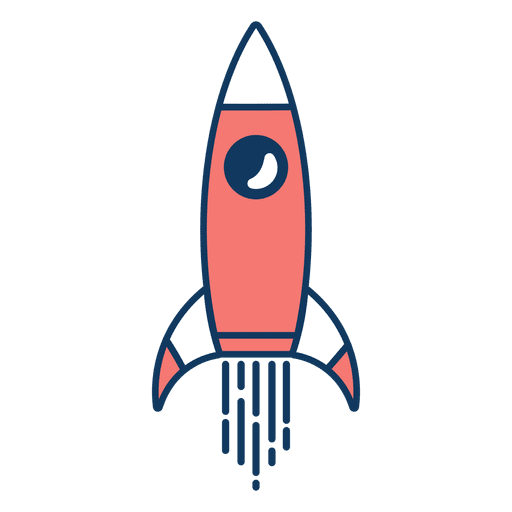Boost Engagement with Share Button WooCommerce
 Johar Rehman
15 Nov, 2024
8 mins read
147
Johar Rehman
15 Nov, 2024
8 mins read
147

Standing out in the crowded eCommerce space can be tough. So how do you make your store visible to more people without overspending on ads? The answer lies in Share Button WooCommerce.
This tool transforms your customers into your most loyal promoters, helping you amplify your brand’s visibility and attract new traffic. In this blog, we’ll cover how share buttons work, why they’re essential, and how you can set them up effectively.
Why Add Share Buttons to WooCommerce?
Social media is where your audience spends most of their time. By integrating share buttons, you make it easy for customers to spread the word about your products, helping you tap into their networks effortlessly.
Key Benefits of Share Button WooCommerce
- Increase Traffic: Each share can bring a new wave of potential customers to your store.
- Enhance Credibility: Products shared by friends or family feel more trustworthy.
- Grow Social Media Presence: Share buttons help build your brand’s presence on popular platforms.
Getting Started with Share Button WooCommerce
Adding share buttons to your store is straightforward. Here’s a quick guide to help you get started.
1. Select the Right Plugin
WooCommerce offers a range of plugins for social sharing. Some top options include:
- AddThis Social Sharing Buttons
- Social Warfare
- Simple Share Buttons Adder
2. Install and Activate the Plugin
To install a plugin:
- Go to your WordPress dashboard.
- Navigate to Plugins > Add New.
- Search for the plugin and click Install Now.
- Once installed, click Activate.
3. Configure the Buttons
After activation, customize button placement and appearance. Common placements include:
- Under product descriptions.
- As floating buttons on the side of the screen.
- In the checkout or thank-you page for added impact.
Tips for Maximizing Share Button Effectiveness
Adding share buttons is just the beginning. To make them effective, follow these strategies:
Use Visually Appealing Designs
Buttons should grab attention without feeling intrusive. Use bright colors and clear labels to encourage clicks.
Highlight Popular Platforms
Focus on platforms your audience uses the most. For most eCommerce stores, this includes:
- Facebook: Great for sharing product recommendations.
- Instagram: Encourage sharing via Stories or posts.
- Pinterest: Ideal for visually-driven products.
- WhatsApp: Perfect for personal sharing among close-knit groups.
Offer Sharing Incentives
Incentivize customers to share by offering:
- Discounts on their next purchase.
- Free shipping for shared purchases.
- Entry into a giveaway for every product shared.
Share Buttons and Customer Experience
Adding share buttons should improve—not disrupt—the shopping experience. Here’s how to ensure seamless integration:
Keep It Simple
Avoid cluttering your store with too many buttons. Focus on 3–4 key platforms.
Ensure Mobile Compatibility
Mobile shoppers account for a large portion of traffic. Test your share buttons on multiple devices to ensure usability.
Make It Personal
Add a personal touch to the sharing process by pre-filling social posts with text like:
- “Check out this amazing product I found!”
- “I love this item! Thought you might too.”
Measuring Success
It’s important to track how well your share buttons are performing. Most plugins include built-in analytics. Monitor these metrics:
- Number of Shares: Check which products are shared the most.
- Traffic from Social Media: Track visits from shared links.
- Engagement Rates: Measure how many clicks and interactions shared posts receive.
Real-World Example
Story of a Small Boutique
A WooCommerce store selling handmade jewelry saw a 30% increase in traffic within two months of adding share buttons. By offering a 5% discount for every share, they encouraged customers to promote their products.
The result?
- More social media followers.
- Higher conversion rates.
- Greater customer trust through peer recommendations.
How to Keep Share Buttons Relevant
Social media trends evolve, and so should your strategy.
Refresh Your Calls-to-Action
Update your CTAs to match seasonal themes or trends. For example:
- “Share your Valentine’s Day favorites with friends!”
- “Love summer deals? Share them and save more!”
Experiment with Placement
Test different placements to see which drives the most shares. Use heatmaps or A/B testing to identify what works best.
Stay Updated with Plugins
Ensure your social sharing plugin is regularly updated to stay compatible with WooCommerce updates.
Conclusion: Why Share Button WooCommerce is Essential
The Share Button WooCommerce plugin is a powerful yet simple way to boost visibility, grow traffic, and build trust. By allowing your customers to easily share their favorite products, you unlock the power of word-of-mouth marketing in the digital age.
Ready to supercharge your store’s reach? Add share buttons today and watch the results unfold.
FAQs
Q1: Can I customize the look of share buttons?
A1: Yes, most plugins let you adjust colors, shapes, and sizes to match your store’s design.
Q2: Which platforms are the most effective for sharing?
A2: Facebook and Instagram tend to perform well for most eCommerce businesses, but it depends on your audience.
Q3: Is it possible to track the success of share buttons?
A3: Absolutely! Most plugins include analytics to help you monitor shares and social traffic.
Q4: Do share buttons affect site speed?
A4: Lightweight plugins won’t slow down your site. Choose optimized tools to avoid performance issues.
Q5: Should I use floating or static share buttons?
A5: Both work well, but floating buttons are often more visible, especially on mobile. Test both to see what your audience prefers.
Written By:
Johar Rehman



Hotels at your convenience
Now choose your stay according to your preference. From finding a place for your dream destination or a mere weekend getaway to business accommodations or brief stay, we have got you covered. Explore hotels as per your mood.