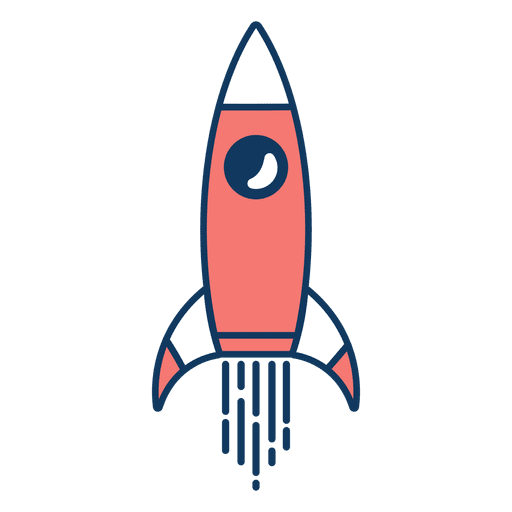Enhance Customization with WooCommerce Product Options Plugin
 Johar Rehman
15 Nov, 2024
8 mins read
204
Johar Rehman
15 Nov, 2024
8 mins read
204

Why Customization is Key to E-Commerce Success
Personalized shopping experiences are not just a luxury; they’re a necessity in today’s market. With the WooCommerce product options plugin, you can make that happen effortlessly. Right from adding extra fields to introducing dynamic features, this plugin brings limitless flexibility to your WooCommerce store.
What Makes the WooCommerce Product Options Plugin Special?
No More One-Size-Fits-All Solutions
Instead of forcing customers to fit into predefined boxes, this plugin lets you customize every detail. The goal? Provide a tailored experience that feels intuitive and engaging.
Unpacking the Features: A Deep Dive
1. Multiple Field Types
From text boxes and checklists to radio buttons and image swatches, the WooCommerce product options plugin offers a variety of ways to interact with your customers. It’s about offering choices without overwhelming users.
2. Conditional Logic that Works
Need to display specific fields only when a condition is met? Conditional logic has you covered. Whether it’s showing a gift note section if a customer chooses gift wrapping or revealing material options based on color selection, your store becomes smarter.
3. Seamless Price Customization
Want to charge extra for gift wrapping or a personalized engraving? You can set price rules easily. This feature allows you to monetize customization options effectively.
4. Mobile-Responsive Layouts
We live in a mobile-first world. This plugin ensures your forms and custom options are optimized for smartphones and tablets, providing a frictionless experience across devices.
How to Implement the Plugin Like a Pro
Step 1: Install and Configure
Navigate to the WordPress dashboard, install your WooCommerce product options plugin, and configure your basic settings. A step that’s simple yet crucial for success.
Step 2: Create Your First Custom Field
Choose the type of field you want to add. For example, if you’re a t-shirt seller, let customers choose a fabric type, add an embroidery option, or select a fit style.
Step 3: Implement Conditional Logic Thoughtfully
Only display fields when they’re relevant. This strategy keeps your forms tidy and ensures users only see options that make sense based on their previous selections.
Step 4: Set Pricing Rules
Need to add an upcharge for certain customizations? The pricing rules feature lets you do this effortlessly. For example, charge an extra $5 for express delivery or $10 for special gift wrapping.
Step 5: Preview and Test
Always preview your custom options to see how they look on different devices. User experience is key, so don’t skip this step.
Real-World Applications of the Plugin
For Apparel Stores
Imagine selling custom hoodies. With the WooCommerce product options plugin, you can add options for color, size, and design while also including a field for custom text. You could even charge extra for premium fabric.
For Gift Shops
Running a gift store? Allow your customers to add personalized messages or engravings. Use image swatches to show different gift wrap designs, making the experience more engaging.
For Subscription Boxes
If you sell subscription boxes, allow users to choose their preferences or dietary restrictions. It makes the subscription feel more curated and less generic.
Benefits of Using the WooCommerce Product Options Plugin
Increase Customer Satisfaction
Customers love options. When they feel in control of their shopping experience, they’re more likely to complete a purchase and return for future ones.
Boost Your Average Order Value
Upsell opportunities are endless. Charging extra for premium options can significantly increase your revenue without requiring you to sell more units.
Reduce Customer Queries
Well-laid-out options reduce confusion, meaning fewer customer service inquiries. This allows you to focus on growing your business rather than solving problems.
Common Challenges and How to Avoid Them
Overloading with Options
While customization is great, too many choices can paralyze your customers. Stick to essential and value-adding options to maintain a streamlined shopping experience.
Ignoring User Testing
A plugin is only as good as its implementation. Run multiple tests to ensure everything is working smoothly, especially on mobile devices.
Overcomplicating Pricing Rules
Be transparent with any additional charges. Clear communication about pricing ensures customers aren’t surprised at checkout.
Conclusion: Why the WooCommerce Product Options Plugin is a Must-Have
The WooCommerce product options plugin transforms your store from ordinary to extraordinary. Whether you’re selling personalized gifts, subscription boxes, or customized apparel, this tool offers the flexibility you need to stay ahead. By providing a user-friendly experience filled with thoughtful customizations, you not only satisfy but also delight your customers.
FAQs about WooCommerce Product Options Plugin
1. Can I apply different options to different product categories?
Yes, you can customize which options appear for specific product categories, keeping everything organized.
2. Does the plugin slow down my site?
Quality plugins are optimized for performance, but always monitor your site speed and test for any slowdowns after setup.
3. Is this plugin compatible with all themes?
Generally, yes, but double-check compatibility with your theme to ensure seamless integration.
4. Can I use this for non-physical products like services?
Absolutely! You can set custom options for services like appointments or consultations, making it versatile.
5. How do I handle customer data collected via custom fields?
Ensure you follow privacy laws like GDPR when collecting personal information. Most plugins have built-in compliance features.
Written By:
Johar Rehman



Hotels at your convenience
Now choose your stay according to your preference. From finding a place for your dream destination or a mere weekend getaway to business accommodations or brief stay, we have got you covered. Explore hotels as per your mood.