2025's Best Practices for WooCommerce Image Watermarks by Extendons
 Andrea Goodwin
31 Dec, 2024
7 mins read
105
Andrea Goodwin
31 Dec, 2024
7 mins read
105
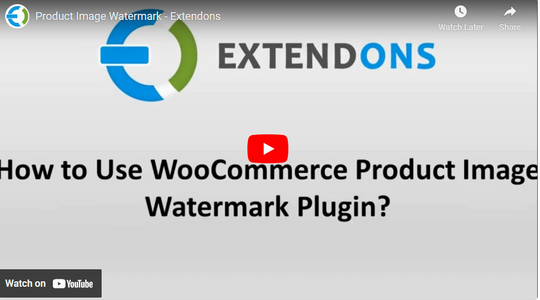
Secure Your Product Images with WooCommerce Watermark Solutions
Have you ever worried about your product images being stolen or misused online? For WooCommerce store owners, safeguarding product images is just as important as offering high-quality products. Images are often the first impression of your brand, and protecting them is essential. That’s where the WooCommerce Product Image Watermark plugin by Extendons comes into play. This comprehensive solution not only helps you protect your visual assets but also ensures your store maintains its professional appeal.
Why You Need a WooCommerce Watermark Plugin
In the e-commerce landscape, image theft is a growing concern. Competitors or unauthorized users may steal your product visuals, which can dilute your brand identity and harm your credibility. Adding watermarks to your product images is a smart way to:
- Protect your intellectual property.
- Prevent unauthorized use of your visuals.
- Strengthen brand recognition.
- Maintain a professional look.
The WooCommerce Product Image Watermark plugin simplifies this process, offering customizable features that make watermarking quick and effective.
Key Features of the WooCommerce Product Image Watermark Plugin by Extendons
1. Add Text or Image Watermarks
This plugin allows you to design and apply personalized watermarks. Whether it’s your logo, unique graphics, or custom text, you can create watermarks that align with your brand identity. Here’s what you can do:
- Add logos or custom images.
- Insert text with customizable fonts, colors, and sizes.
- Adjust opacity for subtle or prominent watermarks.
- Rotate and repeat watermarks to maximize coverage.
2. Watermark Specific Products or Categories
Flexibility is key when managing a WooCommerce store. With this plugin, you can:
- Apply watermarks to individual products.
- Bulk-apply watermarks across entire categories.
- Automate the process using rule-based settings.
3. Placement and Alignment Options
The plugin offers up to 10 placement options to ensure your watermark is displayed exactly where it’s most effective. Whether it’s the top-right corner or centered across the image, you’re in full control.
4. Text Watermark Customization
For text watermarks, you can:
- Choose from various fonts.
- Adjust font size, color, and opacity.
- Add a text background for better visibility.
- Rotate or repeat text watermarks.
5. Image Watermark Customization
For image-based watermarks, you can:
- Upload custom images as watermarks.
- Rotate and adjust the opacity of the watermark.
- Repeat the watermark across the entire product image.
6. Rule-Based Automation
Save time with automated rules. Set criteria to apply specific watermarks dynamically based on product type, category, or other parameters.
Benefits of Using the Extendons Plugin
Protect Your Visual Assets
The WooCommerce Watermark plugin ensures that your product images are safe from unauthorized use, giving you peace of mind.
Strengthen Brand Identity
By incorporating your logo or brand design as a watermark, you enhance brand recognition and maintain a professional store appearance.
Save Time with Automation
Managing watermarks for hundreds of products manually can be tedious. This plugin’s automation features streamline the process, saving you valuable time.
Flexible Customization
From font styles to image placement, the plugin’s customization options ensure your watermarks align perfectly with your brand’s look and feel.
How to Use the WooCommerce Product Image Watermark Plugin
Step 1: Install and Activate the Plugin
Download and install the plugin from Extendons. Activate it through your WooCommerce dashboard.
Step 2: Configure Watermark Settings
Navigate to the plugin settings to:
- Upload your custom watermark image or text.
- Adjust placement, opacity, and rotation.
- Set up rule-based automation for specific products or categories.
Step 3: Apply Watermarks
Choose whether to apply watermarks to individual products or bulk-apply them to categories. Preview the watermark before saving changes to ensure everything looks perfect.
FAQs About WooCommerce Product Image Watermark
1. Can I remove or edit watermarks later?
Yes, the plugin allows you to remove or modify existing watermarks without affecting the original images.
2. Will the watermark affect image quality?
No, the plugin ensures that your product images retain their quality while adding a watermark.
3. Is this plugin compatible with all WooCommerce themes?
Yes, the plugin is designed to work seamlessly with most WooCommerce themes.
4. Does it support multilingual stores?
Absolutely! The plugin is compatible with WPML, making it suitable for multilingual stores.
Written By:
Andrea Goodwin



Hotels at your convenience
Now choose your stay according to your preference. From finding a place for your dream destination or a mere weekend getaway to business accommodations or brief stay, we have got you covered. Explore hotels as per your mood.


