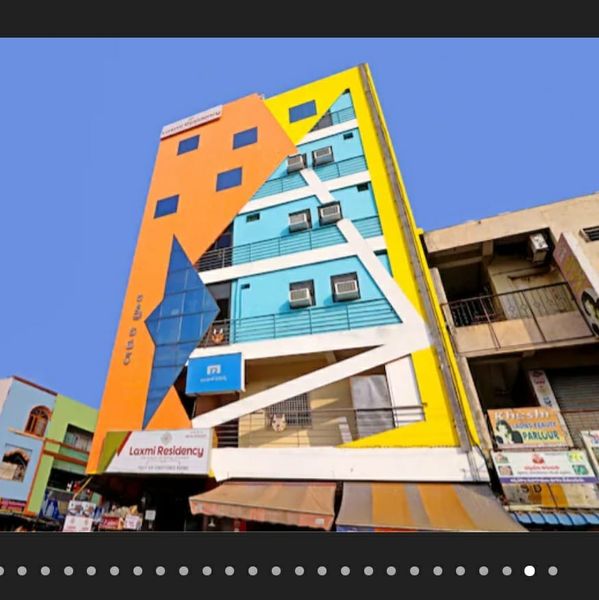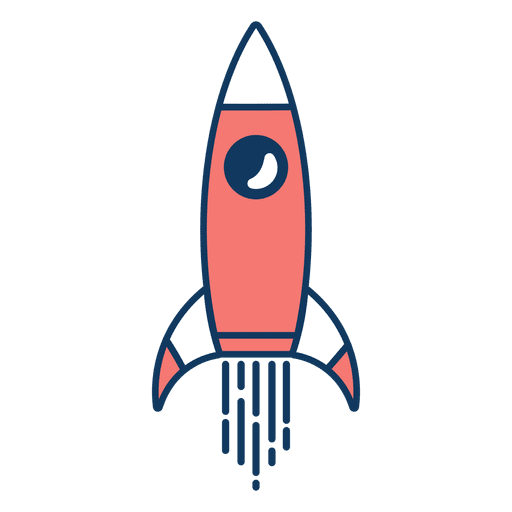The Role of Sketching in Crafting Authentic and Engaging Video Content
 James Leee
06 Mar, 2025
8 mins read
289
James Leee
06 Mar, 2025
8 mins read
289

Creating high-quality video content requires more than just a camera and an idea. Successful videos need a clear plan, engaging visuals, and an authentic connection with the audience. One of the best ways to achieve this is through sketching.
Sketching plays a crucial role in video production, helping creators visualize ideas, structure scenes, and bring authenticity to their content. It is a powerful tool for filmmakers, animators, marketers, and content creators, allowing them to develop and refine their ideas before production begins.
In this article, we will explore how sketching enhances video content creation, making videos more engaging, professional, and authentic.
1. What is Sketching in Video Content Creation?
Sketching in video production refers to drawing rough visual representations of scenes, characters, or sequences before filming. It helps creators:
- Plan the flow and structure of the video.
- Determine camera angles and movements.
- Establish the overall look and feel of the content.
There are different types of sketching used in video creation, including:
1.1 Storyboarding
Storyboarding is the most common form of sketching in video production. It involves creating a sequence of drawings that represent key scenes in a video. Each frame shows what will happen, how characters move, and where the camera should be positioned.
1.2 Concept Sketching
Before creating a full storyboard, many creators make rough sketches of ideas, characters, or settings to explore different creative possibilities.
1.3 Thumbnail Sketching
Thumbnail sketches are quick, small drawings used to experiment with different layouts, compositions, or angles before finalizing a storyboard.
2. Why is Sketching Important in Video Content?
2.1 Helps Visualize Ideas Clearly
Sketching allows creators to see their ideas before they start filming. It helps in organizing thoughts and making necessary adjustments before investing time and resources into production.
2.2 Makes Videos More Authentic
Hand-drawn sketches give a raw and original feel to content. This approach ensures that the creator’s vision is clear and not influenced by digital tools too soon.
2.3 Saves Time and Money
Sketching helps in identifying potential issues before production starts. This reduces the need for costly reshoots and editing. A well-planned sketch can prevent mistakes in shot composition, camera angles, and storytelling.
2.4 Improves Team Communication
In professional video production, multiple people are involved, including directors, editors, and animators. Sketching acts as a common visual language, ensuring everyone understands the concept.
2.5 Enhances Storytelling
A good video tells a compelling story. Sketching allows creators to experiment with different story structures, transitions, and visual styles to find the most engaging way to present their ideas.
3. How to Use Sketching in Video Content Creation
3.1 Planning Your Video with Storyboards
A storyboard is like a comic strip that outlines how a video will unfold. Each frame includes:
- A sketch of the scene
- Notes on dialogue, movement, and camera angles
- Details about lighting, mood, and transitions
Using a storyboard ensures a smooth production process by keeping everything organized and structured.
3.2 Using Concept Sketching for Better Creativity
Concept sketches allow creators to experiment with different ideas before making final decisions. This is useful for designing characters, props, or backgrounds in animation or live-action videos.
3.3 Combining Traditional and Digital Sketching
Many creators prefer hand-drawn sketches for their raw feel, while others use digital tools for added flexibility. Some of the best digital tools for sketching include:
- Adobe Photoshop – for detailed digital sketches
- Procreate – a great tool for hand-drawn digital art
- AI storyboard generators – for automatic scene generation
If you want to speed up the process, you can try an AI storyboard generator, which helps in creating digital storyboards quickly and efficiently.
4. Sketching for Different Types of Video Content
Sketching is useful for all types of video content, including:
4.1 Marketing and Advertising Videos
Businesses use video ads and social media content to engage customers. Sketching helps marketers plan their video campaigns effectively.
4.2 YouTube and Social Media Videos
For YouTubers and social media creators, sketching helps in:
- Planning video structures
- Designing thumbnails and visuals
- Creating eye-catching video sequences
4.3 Animation and Motion Graphics
Animators rely heavily on sketching to design characters, movement, and background elements. This is a crucial step before moving to digital animation tools.
4.4 Film and TV Production
Big productions use detailed storyboards to map out entire scenes. This helps in coordinating actors, camera crews, and visual effects teams.
5. The Future of Sketching in Video Production
5.1 AI and Sketching in Video Content
Technology is changing how creators use sketching. AI-powered tools can generate quick storyboard drafts, but human creativity is still essential for making videos engaging and unique.
5.2 Virtual Reality (VR) and Augmented Reality (AR) Storyboarding
- VR sketching tools allow creators to visualize scenes in a 3D space.
- AR tools help filmmakers see how scenes will look in real-world environments.
5.3 The Importance of Traditional Sketching
Even with advanced technology, hand-drawn sketches remain valuable because they provide a personal touch and deeper creative exploration.
Conclusion
Sketching is an essential step in video content creation. It helps creators visualize ideas, enhance storytelling, save time, and make content more engaging. Whether you are making marketing videos, YouTube content, animations, or films, sketching ensures that your videos are well-planned, authentic, and visually appealing.
Written By:
James Leee



Hotels at your convenience
Now choose your stay according to your preference. From finding a place for your dream destination or a mere weekend getaway to business accommodations or brief stay, we have got you covered. Explore hotels as per your mood.