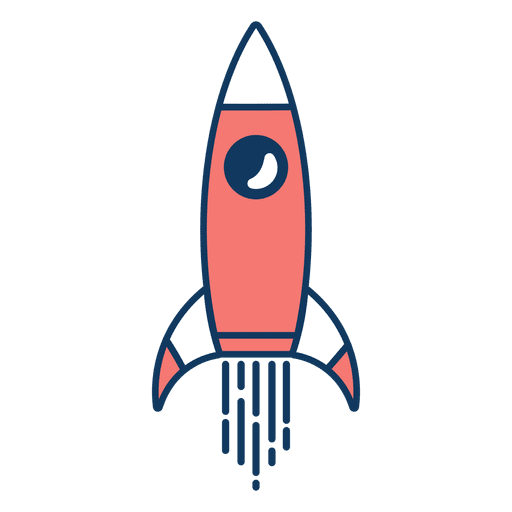Your Complete Guide to Booking and Exploring MyTravaly: A Community for Travel Enthusiasts
 25 May, 2023
26 mins read
169
25 May, 2023
26 mins read
169

How to book a room with Mytravaly?
If you're looking to book a room for your next travel adventure, MyTravaly is a user-friendly platform that can help you find and reserve accommodations with ease. With its intuitive interface and wide range of options, booking a room on MyTravaly is a straightforward process.
Here's a step-by-step guide to help you navigate through the booking process:
Visit the MyTravaly website
Open your preferred web browser and open the website. The website is designed to provide a seamless experience for users, with a clean layout and easy navigation.
Enter your destination and travel dates
On the homepage, you'll find a search bar where you can enter the name of your desired destination and your travel dates. Click on the "Search" button to proceed.
Browse through the available options
MyTravaly will display a list of accommodations that match your search criteria. You can view the details of each property, including room types, amenities, and prices. Use the filters provided to refine your search based on your preferences.
Select your desired room
Once you've found a suitable accommodation, click on it to view more details. Browse through the available room types and select the one that best fits your needs. You can also check the availability of the room for your chosen dates.
Review the booking details
Before proceeding with the booking, carefully review the booking details, including the room rate, cancellation policy, and any additional charges. Make sure all the information is accurate.
Enter your personal information
Provide the required personal information, including your name, contact details, and any special requests you may have. Double-check the information to ensure its accuracy.
Complete the booking
After entering your information, proceed to the payment page. MyTravaly accepts various payment methods, so choose the one that suits you best. Follow the instructions to complete the payment process.
Confirmation and itinerary
Once the payment is processed successfully, you will receive a confirmation email with your booking details and itinerary. It's recommended to keep a copy of this confirmation for reference.
MyTravaly simplifies the room booking process, ensuring a seamless experience for travelers. By following these steps, you can easily find and book your ideal accommodation, allowing you to focus on enjoying your trip to the fullest.
How to reach customer support?
If you need assistance or have any inquiries while using the MyTravaly platform, reaching out to their customer support team is a straightforward process. The website provides various channels through which you can contact customer support to address your concerns. Here's a guide on how to reach MyTravaly's customer support:
Visit the MyTravaly website
Open your web browser and go to https://mytravaly.com/.
Locate the "Contact" or "Support" section
On the website's homepage, scroll down or look for a dedicated section where you can find contact information or support options. It is usually located in the footer or header of the website.
Contact via phone or email
MyTravaly typically provides a phone number and an email address for customer support. Note down the provided phone number and consider calling them directly for immediate assistance. Alternatively, you can compose an email with your query or concern and send it to the provided email address. Be sure to include relevant details, such as your booking reference or account information, to help the support team address your inquiry effectively.
Social media support
MyTravaly may have an active presence on social media platforms. Look for links to their social media profiles on their website and reach out to them through direct messages or by tagging them in your posts. Social media support can be a quick and convenient way to get in touch with the customer support team.
Remember to provide clear and concise information about your issue or query when contacting customer support. This will help them assist you more efficiently. Additionally, keep any relevant booking or account information handy to provide to the support team, as this may help expedite the resolution of your concern.
How to get a refund?
Booking accommodations for your travels is an exciting experience but sometimes plans change, and refunds become necessary. If you've made a booking on MyTravaly (https://mytravaly.com/) and need to initiate a refund, this guide will walk you through the process step by step.
Review the cancellation policy
Before making a booking, it's crucial to familiarize yourself with the cancellation policy of the accommodation you choose. MyTravaly provides detailed information about cancellation policies on its website. Understanding the terms and conditions will help you determine if you are eligible for a refund.
Contact customer support
If you need to request a refund, the first step is to reach out to MyTravaly's customer support team. They are available through various channels, such as phone, email, and live chat. Provide them with your booking details and explain the reason for your refund request. The support team will guide you through the process and provide further instructions.
Be aware of timeframes
Time is often a crucial factor when it comes to refund requests. Some accommodations have specific deadlines for cancellation or modification requests. Ensure that you initiate your refund request within the designated time frame to maximize your chances of receiving a refund.
Provide relevant documentation
When requesting a refund, it's essential to provide any supporting documentation, such as booking confirmation emails, receipts, or proof of payment. These documents will help expedite the refund process and assist the customer support team in validating your claim.
Follow the instructions for refund processing
Once you have communicated your refund request to the customer support team, they will guide you through the specific steps for processing your refund. This may involve completing a refund form or providing additional information. Follow their instructions carefully to ensure a smooth refund process.
Patience and follow-up
Refunds can take some time to process, depending on the accommodation provider and payment method. Exercise patience and allow the necessary time for the refund to be issued. If you haven't received a response or update within the expected timeframe, don't hesitate to follow up with MyTravaly's customer support team to check the status of your refund.
Eligibility for Refund on MyTravaly
When booking accommodations for your travel plans, unexpected situations may arise that require you to seek a refund. Understanding the eligibility criteria for refunds on MyTravaly (https://mytravaly.com/) is crucial to ensure a smooth refund process. In this blog, we'll explore the factors that determine eligibility for a refund.
Cancellation policy
The first step in determining your eligibility for a refund is reviewing the cancellation policy of the accommodation you booked through MyTravaly. Each property has its cancellation terms, which specify the time frame, conditions, and possible fees associated with cancellations. Adhering to these policies is essential to be eligible for a refund.
Timeframe for cancellation
Accommodations often have specific deadlines for cancellation or modification requests. If you wish to receive a refund, ensure that you cancel within the designated timeframe specified by the property. Missing this deadline may result in forfeiture of the refund.
Valid reasons for cancellation
Eligibility for a refund may depend on the reason for your cancellation. Valid reasons typically include unforeseen circumstances such as a medical emergency, natural disasters, or transportation disruptions. Providing proper documentation to support your claim can strengthen your case for a refund.
Type of booking
Different types of bookings may have varying refund policies. For example, non-refundable bookings usually do not qualify for a refund unless otherwise specified by the accommodation provider. Flexible or refundable bookings, on the other hand, may offer more lenient refund options.
Communication with customer support
To determine your eligibility for a refund, it's crucial to reach out to MyTravaly's customer support team promptly. They can guide you through the process, assess your situation, and provide personalized assistance based on the specific circumstances of your booking.
Documentation and evidence
When requesting a refund, gather all relevant documentation, such as booking confirmation emails, receipts, or proof of payment. These documents will support your case and help the customer support team verify your eligibility for a refund.
While refunds are not always guaranteed, MyTravaly strives to provide excellent customer service and support to its users. By understanding the cancellation policy, reaching out to customer support, and following the necessary steps, you can increase your chances of receiving a refund. Remember to be patient, provide relevant documentation, and maintain open communication throughout the process. MyTravaly aims to ensure a positive experience for its users, even in the event of cancellations or refund requests.
How can hoteliers reach MyTravaly?
MyTravaly (https://mytravaly.com/) provides an option for hoteliers to list their hotels directly on their website. By listing your hotel on MyTravaly, you can tap into their extensive network of travelers and increase your property's visibility. Here's how you can list your hotel on MyTravaly:
Visit the MyTravaly website
Open your web browser and go to https://mytravaly.com/. Take the time to explore the website and familiarize yourself with its features and offerings. This will help you understand how MyTravaly operates and the benefits of listing your hotel on its platform.
Find the "List Your Hotel" or "Partner with Us" section
On the MyTravaly website, look for a dedicated section that provides information on how to list your hotel or partner with them. Typically, this section can be found in the footer or header of the website. Click on the relevant link or button to proceed.
Provide your hotel information
Fill out the required information about your hotel, including its name, location, number of rooms, amenities, and other relevant details. This will help MyTravaly create a comprehensive profile for your property on their platform.
Upload visuals and content
Enhance your hotel's profile by providing high-quality visuals such as professional photographs of the rooms, facilities, and common areas. Additionally, you may need to provide descriptions, room types, rates, and any unique selling points that make your hotel stand out.
Discuss terms and conditions
As part of the listing process, MyTravaly will provide you with the terms and conditions for partnering with them. Review these terms carefully, and if necessary, clarify any questions or concerns you may have with their team. This will ensure that you have a clear understanding of the partnership agreement.
Collaborate on promotions and marketing
Once your hotel is listed on MyTravaly, you can collaborate with their marketing team to explore promotional opportunities. This may include participating in special offers, discounts, or featured listings to attract more bookings.
Maintain communication and updates
It's important to maintain open communication with MyTravaly's team after listing your hotel. Provide regular updates on availability, rates, and any changes to your property's information. This will help keep your hotel's profile accurate and up to date.
How to join the MyTravaly community?
The MyTravaly community (https://mytravaly.com/) offers a platform for travelers, hoteliers, and travel enthusiasts to connect, share experiences, and contribute to the travel ecosystem. If you're interested in becoming a part of this vibrant community, here's a step-by-step guide to joining MyTravaly.
Visit the MyTravaly website
Start by visiting the MyTravaly website at https://mytravaly.com/. Explore the site to understand its purpose, services, and the various ways you can engage with the community.
Register an account
To fully participate in the MyTravaly community, you'll need to create an account. Look for the "Sign Up" or "Join Now" button, usually located in the top-right corner of the website. Fill in the required information, such as your name, email address, and password, to register an account.
Complete your profile
Once you've registered, take the time to complete your profile. Adding a profile picture and providing some background information about yourself will help others in the community get to know you better. You can also share your travel interests, favorite destinations, and any relevant experiences you'd like to share.
Explore community features
MyTravaly offers a range of community features to enhance your experience. Take the time to explore these features, such as forums, blogs, and user-generated content. Engage in discussions, share travel stories, and contribute valuable insights to build connections within the community.
Connect with other members
One of the highlights of the MyTravaly community is the opportunity to connect with like-minded individuals. Browse through member profiles, find fellow travelers or hoteliers, and send friend requests or messages to start building your network. Engage in conversations, ask questions, and exchange travel tips and recommendations.
Participate in contests and campaigns
MyTravaly often organizes contests, campaigns, and challenges for community members. Keep an eye out for these events and participate actively. It's a great way to showcase your travel experiences, win rewards, and gain recognition within the community.
Contribute content
Share your travel experiences, insights, and recommendations by contributing content to MyTravaly's platform. You can write blog posts, submit travel articles, or share photos and videos. Your contributions will not only inspire others but also strengthen your presence in the community.
Attend community events
MyTravaly occasionally hosts community events, both online and offline. Stay updated on their website or social media channels to be informed about upcoming events. Participating in these events allows you to connect with fellow community members in person, attend workshops, and gain valuable knowledge.
How to write blogs and travel experiences on MyTravaly?
MyTravaly (https://mytravaly.com/) provides a platform for travelers to share their experiences and insights through blogs and travel stories. If you're passionate about travel and want to contribute to the MyTravaly community, here's a step-by-step guide on how to write blogs and share your travel experiences.
Create an account
Start by creating an account on MyTravaly. Visit the website and look for the "Sign Up" or "Join Now" button. Fill in the required details, such as your name, email address, and password, to register and create your account.
Explore the blogging section
Once you're logged in, navigate to the blogging section of the MyTravaly website. This is where you can find resources, guidelines, and the submission process for writing blogs and sharing travel experiences.
Choose a topic
Select a topic that resonates with your travel experiences. It could be a destination you recently visited, a memorable adventure, travel tips, and advice, or any other travel-related subject you're passionate about. Ensure that the topic aligns with the interests of the MyTravaly community.
Research and gather information
Before you start writing, conduct thorough research on your chosen topic. Gather relevant information, facts, and details about the destination or experience you want to write about. This will help you provide valuable insights and enrich your blog post.
Plan your blog structure
Outline the structure of your blog to ensure a coherent and engaging flow of information. Include an introduction, main body paragraphs, and a conclusion. Break down your content into subheadings to make it easy to read and navigate.
Write engaging content
Begin writing your blog, focusing on creating compelling and engaging content. Share your personal experiences, highlight unique aspects of the destination, and offer practical advice or tips. Use descriptive language to bring your travel experiences to life for readers.
Include visuals
Enhance your blog post by including relevant visuals such as high-quality photographs or videos. Images can capture the essence of your travel experiences and make your blog more visually appealing and immersive.
Edit and proofread
After completing your blog, take the time to edit and proofread it for clarity, coherence, and grammar. Ensure that your ideas flow smoothly and that there are no spelling or punctuation errors. A well-polished blog post will leave a positive impression on readers.
Submit your blog
Once you're satisfied with your blog post, follow the submission process outlined by MyTravaly. This usually involves uploading your blog, including any accompanying visuals, and providing a suitable title and description.
Engage with the community
After your blog is published on MyTravaly, make sure to actively engage with the community. Respond to comments, answer questions, and show appreciation for the feedback you receive. Building connections and fostering discussions will enrich your experience as a MyTravaly blogger.
Writing blogs and sharing travel experiences on MyTravaly is an excellent way to contribute to the travel community and inspire fellow travelers. By following these steps, you can create engaging content, provide valuable insights, and connect with like-minded individuals who share your passion for travel. Embrace the opportunity to showcase your adventures, share practical tips, and make a lasting impact through your travel blogs on MyTravaly.
Written By:



Hotels at your convenience
Now choose your stay according to your preference. From finding a place for your dream destination or a mere weekend getaway to business accommodations or brief stay, we have got you covered. Explore hotels as per your mood.